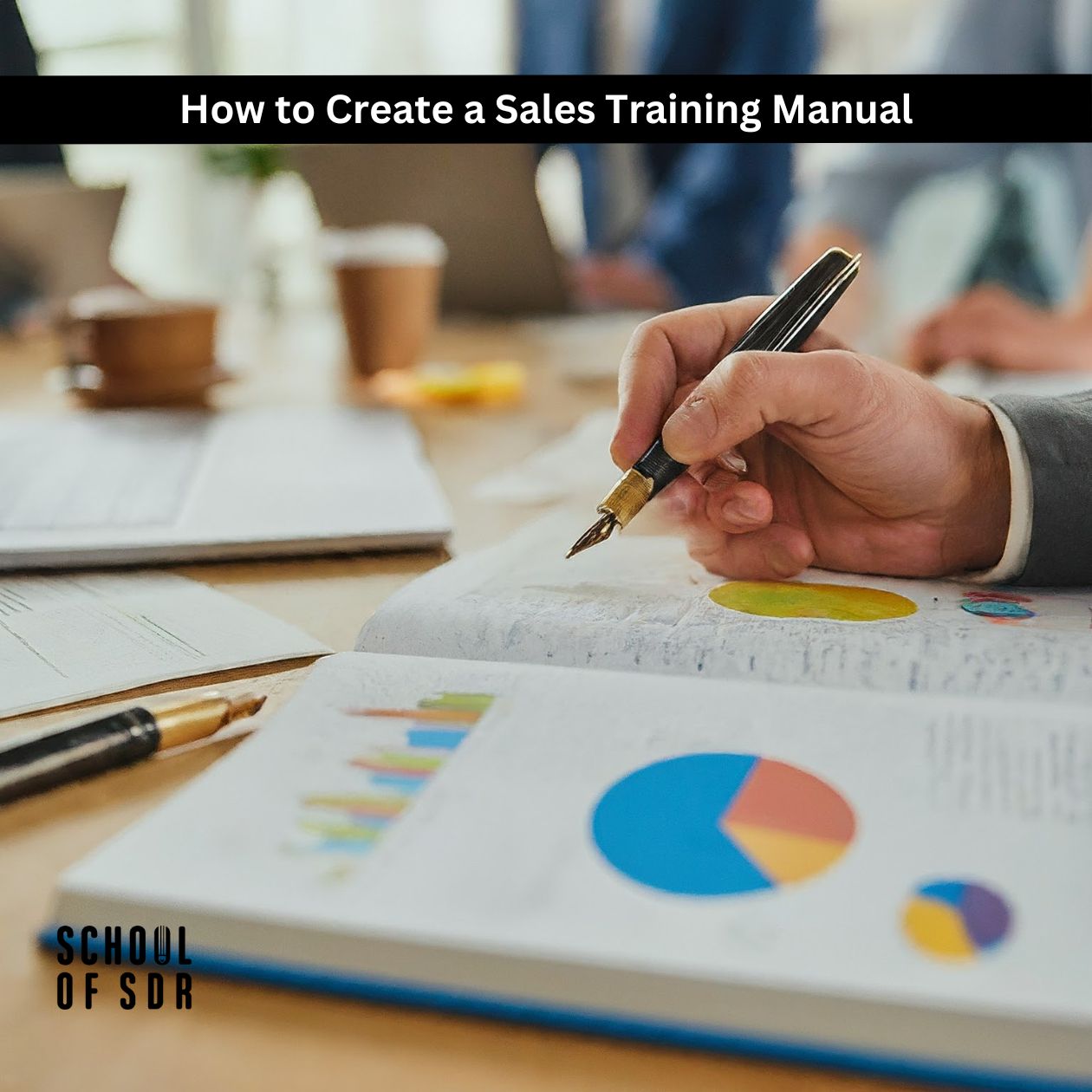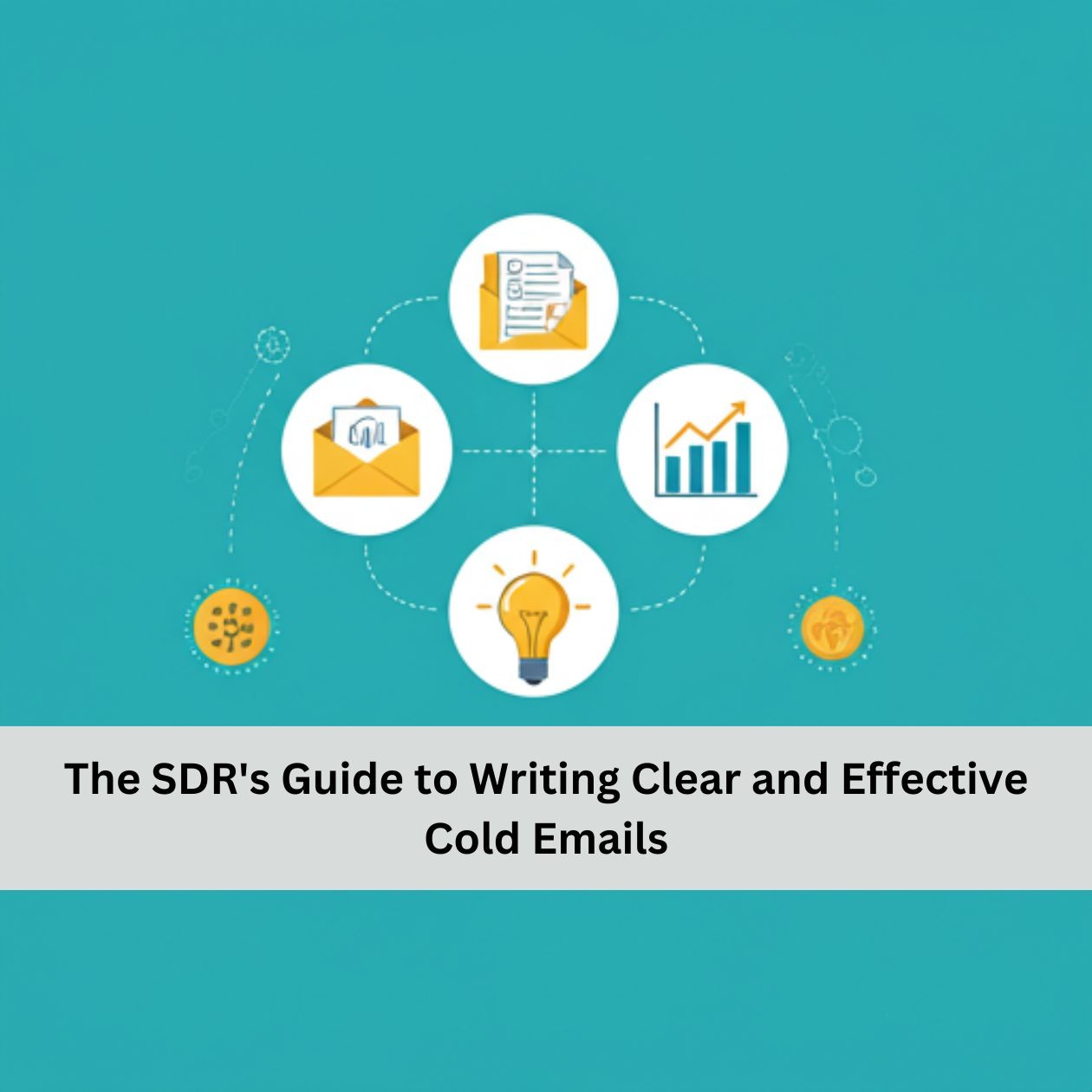Introduction
Having a well-trained team is crucial to outperforming the competition and achieving business goals. A sales training manual serves as a foundational resource that provides your salespeople with the knowledge, strategies, and tools they need to excel. This guide will walk you through the process of creating a sales training manual that not only educates but also motivates your team to reach new heights.
What Is a Sales Training Manual?
A sales training manual is a comprehensive document that outlines the policies, procedures, strategies, and skills necessary for sales personnel to perform their roles effectively. It serves as a go-to resource for both new hires and seasoned professionals, ensuring consistency in training and providing guidance on best practices.
Why Is a Sales Training Manual Important?
Standardizes Training: Ensures all team members receive the same information and training quality.
Accelerates Onboarding: Helps new hires become productive faster by providing all necessary information in one place.
Enhances Performance: Offers ongoing resources to improve skills and adapt to market changes.
Reduces Errors: Minimizes misunderstandings and mistakes by clearly outlining procedures and expectations.
Supports Growth: Acts as a scalable tool that can evolve with your business and team.
Key Components of a Sales Training Manual
1. Company Overview
Mission and Vision Statements
Company History
Organizational Structure
Culture and Values
2. Product and Service Knowledge
Detailed Descriptions of Products/Services
Unique Selling Propositions (USPs)
Pricing Structures
Competitor Comparisons
3. Sales Processes and Methodologies
Lead Generation Techniques
Sales Funnels and Pipelines
Sales Cycle Stages
Closing Strategies
4. Communication Skills
Effective Listening Techniques
Verbal and Non-Verbal Communication
Presentation Skills
Negotiation Tactics
5. Technology and Tools
Customer Relationship Management (CRM) Systems
Sales Enablement Software
Communication Platforms
Analytics and Reporting Tools
6. Policies and Procedures
Code of Conduct
Compliance Guidelines
Conflict Resolution Processes
Performance Metrics and Evaluation
7. Continuing Education
Workshops and Training Sessions
Certification Programs
Resource Libraries
Step-by-Step Process to Create a Sales Training Manual
Step 1: Define the Manual's Objectives
Identify Goals: Determine what you want the manual to achieve, such as improving onboarding or enhancing specific skills.
Understand Your Audience: Tailor the content to the experience level of your team members.
Step 2: Gather Necessary Information
Collaborate with Stakeholders: Involve sales managers, top-performing reps, and HR to collect valuable insights.
Compile Existing Resources: Gather existing training materials, product information, and company policies.
Step 3: Organize the Content
Create an Outline: Use the key components as main sections.
Logical Flow: Ensure the information progresses in a way that builds on previous sections.
Step 4: Write Clear and Concise Content
Use Simple Language: Make the content accessible to all readers.
Be Specific: Provide detailed instructions and examples where applicable.
Maintain a Positive Tone: Encourage and motivate readers throughout the manual.
Step 5: Incorporate Visual Elements
Use Images and Graphics: Include charts, diagrams, and images to illustrate concepts.
Add Infographics: Summarize complex information visually.
Embed Videos: Consider adding links to training videos or demonstrations.
Step 6: Include Interactive Elements
Quizzes and Assessments: Test knowledge and reinforce learning.
Checklists: Provide actionable items for users to complete.
Case Studies: Offer real-world scenarios for practical understanding.
Step 7: Review and Edit
Proofread for Errors: Ensure the manual is free of typos and grammatical mistakes.
Seek Feedback: Have stakeholders review the manual and provide input.
Revise Accordingly: Make necessary changes based on feedback.
Step 8: Format for Accessibility
Digital Format: Create a digital version that's easily accessible on various devices.
Search Functionality: Enable users to quickly find information.
Printable Versions: Offer a downloadable PDF for those who prefer hard copies.
Step 9: Distribute to the Team
Launch Presentation: Introduce the manual during a team meeting or training session.
Provide Access Details: Ensure everyone knows how to access the manual.
Encourage Engagement: Invite questions and discussions to reinforce the material.
Step 10: Train the Trainers
Equip Managers: Ensure team leaders are familiar with the manual to support their teams.
Offer Training Sessions: Provide additional guidance on how to utilize the manual effectively.
Step 11: Establish a Maintenance Plan
Schedule Regular Updates: Keep the content current with industry changes and company updates.
Version Control: Clearly label updates to avoid confusion.
Solicit Ongoing Feedback: Encourage team members to suggest improvements.
Best Practices for Writing and Organizing the Manual
Be Consistent: Use consistent formatting, terminology, and style throughout.
Keep It Engaging: Use storytelling and real-life examples to illustrate points.
Make It Actionable: Include step-by-step instructions and clear calls to action.
Ensure Compliance: Verify that all content meets legal and regulatory standards.
Customize for Your Team: Tailor the manual to reflect your company's unique processes and culture.
Maintaining and Updating Your Sales Training Manual
Assign Ownership: Designate a person or team responsible for updates.
Monitor Industry Trends: Stay informed about changes that may affect your sales strategies.
Update Technology Sections: Reflect any new tools or software your team adopts.
Communicate Changes: Inform the team promptly about any updates to the manual.
Review Annually: Conduct a comprehensive review at least once a year.
Conclusion
Creating a comprehensive sales training manual is an investment that pays dividends in the form of a well-prepared, confident, and effective sales team. By providing clear guidance and resources, you empower your salespeople to achieve their goals and contribute significantly to the company's success. Start building your manual today to pave the way for sustained growth and excellence.
Frequently Asked Questions
1. What Is a Sales Training Manual?
A sales training manual is a detailed guide that outlines the essential information, processes, and skills required for sales professionals to perform their roles effectively within an organization.
2. Why Is a Sales Training Manual Important for Training New Salespeople?
It provides a standardized training framework that ensures all new hires receive consistent information, accelerates their onboarding process, and reduces the learning curve.
3. What Should Be Included in a Sales Training Manual?
Key components include company overview, product knowledge, sales processes, communication skills, technology and tools, policies and procedures, and continuing education resources.
4. How Often Should a Sales Training Manual Be Updated?
Regular updates should be made whenever there are changes in products, services, processes, or industry regulations. An annual comprehensive review is also recommended.
5. How Do You Structure a Sales Training Manual?
Organize the manual into logical sections with clear headings and subheadings. Start with foundational information and progressively move to more advanced topics.
6. Can Digital Tools Be Integrated into the Manual?
Yes, incorporating digital elements like interactive PDFs, hyperlinks to resources, embedded videos, and searchable formats can enhance accessibility and engagement.
7. How Do You Make a Sales Training Manual Engaging for the Team?
Use a mix of text, visuals, and interactive elements. Include real-life examples, success stories, and practical exercises to keep the content interesting.
stay in the loop